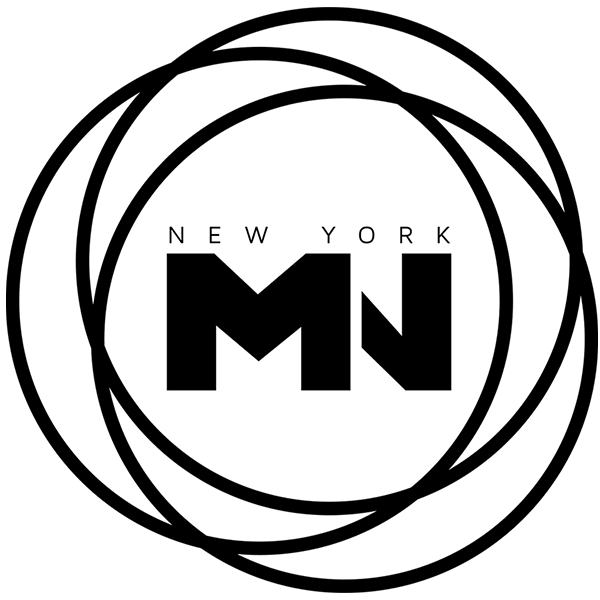Below you will find buttons to all the elements you will need for our Digital One Day Network Conference at 1pm or June 9th. Please take a moment to familiarize yourself with the programs we will be using to host the CONFERENCE and for ELECTIONS. The tutorial video below will walk you through those elements. If you have any questions or issues please contact the Network Office at (315) 622-2700.
Use the button above to watch a brief tutorial of the programs we will be using for this years Network Conference.
Use the link above to Register for the Digital Network Conference. If it is past June 2nd you will need to contact the Network Office to register.